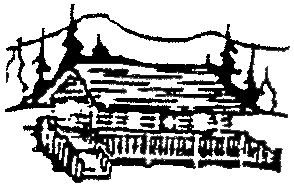How Do I Create a Username and Password?
If you already have a patron library card, and can provide some basic information about it, Destiny allows you to create your own user name and password so that you can log in right away.
Go to the Destiny page
- Click on Create Account button in the upper right corner
- Enter your last name
- Enter the Barcode number from your library card, and then click

- Enter your user name and your password, and enter your password again to confirm it.
- If you don’t have an email address on file already, you can enter that also.
- When you are done, click

Destiny automatically logs you in with your new user name and password. You can use the same user name and password to log in from now on.
If you have any problems, you will need to have a librarian update your user name and password for you. Call or come in during business hours.
After logging in, anytime you need help, click on the question mark where you see: How do I… ![]()